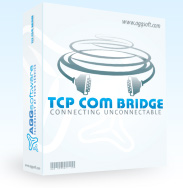2020 BRAND NEW INFO:
COM PORT EMULATION ALLOWS MULTIPLAYER GAMEPLAY ON WINDOWS 10 WHEN USING LOGMEIN 'HAMACHI' AND AGGSOFTWARE 'TCP COM BRIDGE!'
One thing to take into consideration is that if you have everything setup correctly, the game will create a lobby instantly, and the player joining will connect to the lobby instantly. If the screen goes black, try different settings, do NOT wait, it will not connect.
2010 OLD INFO BELOW:
Team Viewer officially enables certain ports to function properly allowing Windows Vista users to successfully host Multiplayer TCP/IP games of Dominion: Storm Over Gift 3 via GameRanger. This functionality is only present when logged into the "Partner List" of Team Viewer, if you are not logged into the "Partner List" of Team Viewer the functionality or connectivity is not present.
I should note that certain firewalls may cause connection issues. Zone Alarm seems to cause connection issues, however Comodo will allow a Windows Vista user who is logged into the Partner List of Team Vewer to host a game via GameRanger.
Who can host a TCP/IP game over Game Ranger? So far Vista users who are logged into the partner list of Team Viewer.
Who can't host a TCP/IP game over Game Ranger? So far, Windows XP and Windows 7 users.
Who can host a TCP/IP game over Hamachi? So far, Windows XP and Windows 7 users.
Who can't host a TCP/IP game over Hamachi? So far, Windows Vista users.
Who can host an IPX game over Kali? Only computers with IPX functionality (Windows XP and lower).
It is known that when connecting via GamRanger you may encounter a black screen once the host has started the game. This is caused from being unable to connect to the other player. (whether this is a firewall, router, ISP, bug issue etc.) It is recommended to attemp connection a few times as the game is not always consistent.
It is often true that a host who can accept other players connection, will generally be able to successfully start a game within the first try.
All players must be at the same game version to successfully play a match, players at any version can join as far as the in-game Dominion lobby, but only those with the same version can play the match.
Connection via GameRanger
Hosted by Windows Vista player = Works for most players
Hosted by Windows XP player = does not launch properly and does not work
Hosted by Windows 7 player = does not launch properly and does not work
Notes: Hamachi seems to create a more stable connection in GameRanger, though it may also be due to Hamachi that certain players cannot join. If you're having trouble connecting, then it seems reasonable to disable the Hamachi VPN and try again. However if you're connecting fine, you could leave Hamachi on.
Connection via Hamachi
For no apparent reason some players simply cannot connect via Hamachi, however other players can; you may be one of them.
Connection via Kali
Here's a new one, we tested Kali and it turns out that this is the most stable way of connecting a game of Dominion. Kali uses the IPX connection in Dominion to directly connect players seemingly flawlessly. It only works on IPX enabled systems however... (XP/2000/NT/98/95)
Dominion is quite puzzling and there could still be a plethora of ways to connect successfully, however if your specifications meet the fields above then those details could help you to connect. Regardless of how you connect, join the Steam group and say hello!